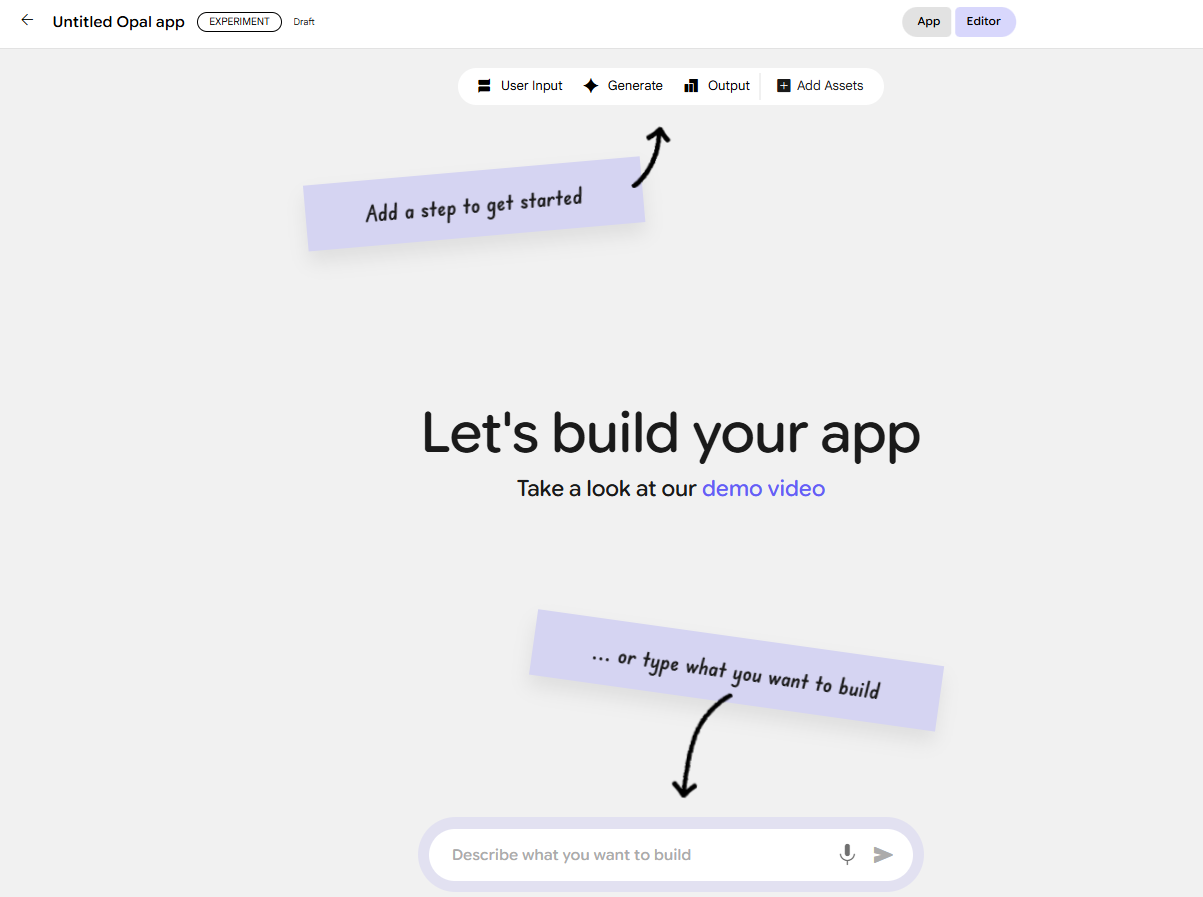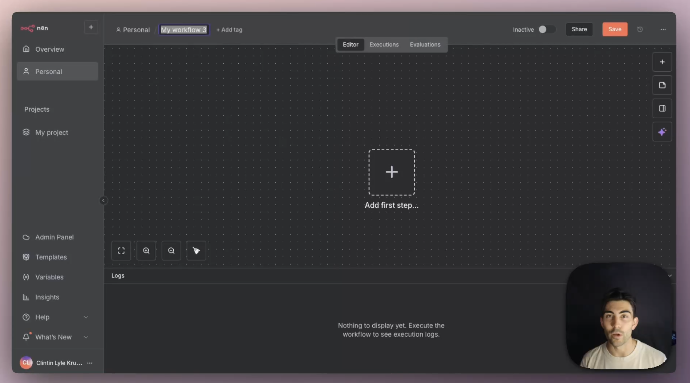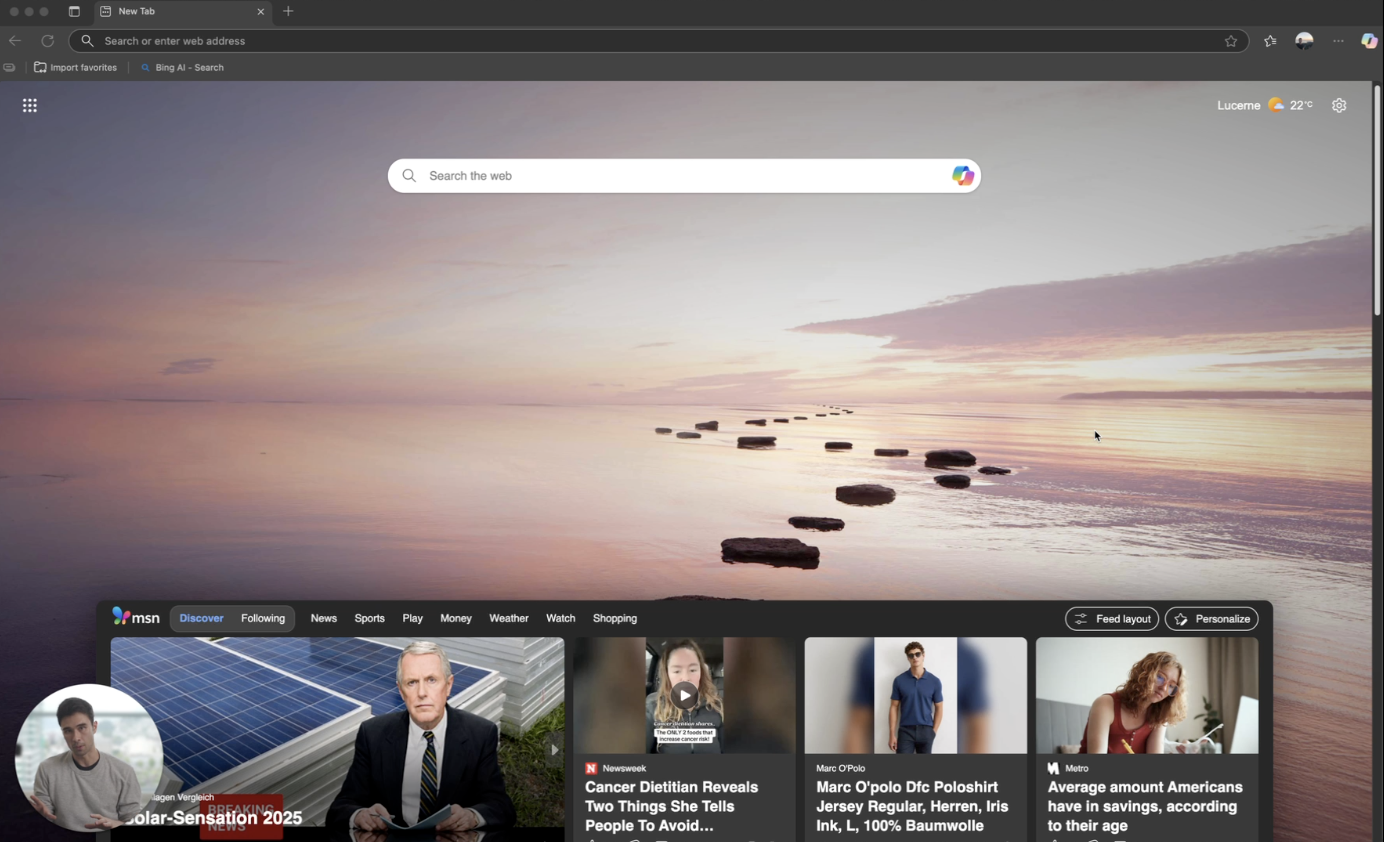
Using GPT-5 in Microsoft 365 to analyze emails and draft replies in your tone
Try Text
Leverage GPT-5 across Microsoft 365 to automatically find relevant email history, analyze context from long threads, and generate personalized replies that match your writing style perfectly.
Tools
No items found.

AI training for the future of work.
Get access to all our AI certificate courses, hundreds of real-world AI use cases, live expert-led workshops, an exclusive network of AI early adopters, and more.